Troubleshooting Facebook and InstagramUpdated 7 days ago
Here you'll find solutions for the most common issues reported for the Facebook integration.
Facebook comments and/or Messenger tickets aren't being created
1. Go to Settings -> App Store -> My Apps -> Facebook, Messenger & Instagram -> your Facebook integration.
2. Click on the Reconnect button.
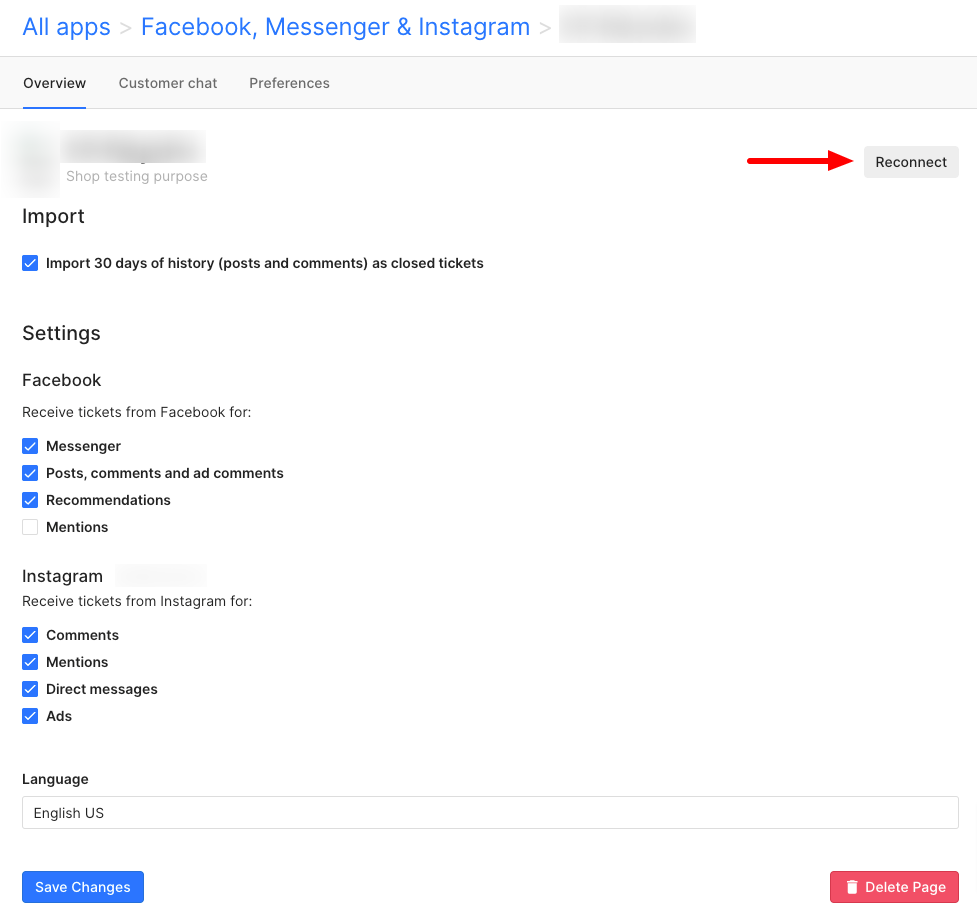
Messenger tickets aren't created
Follow the steps below, then send a test message through your Facebook page to test the integration.
From your Facebook account:
1. Go to your page's settings and select Advanced Messaging.
2. In the Connected Apps section, click on Configure.
3. Check to see if you have any app with the role set as Primary Receiver, and if there is, remove the role (click on the role itself once again and it will unselect it)
4. Check to see if Gorgias has the Secondary Receiver role, and if it does, remove the role by clicking on it again.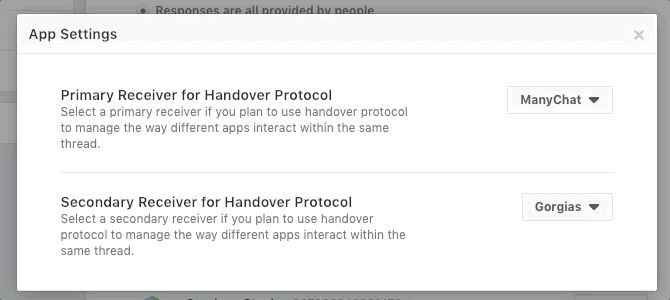
Error Message received when you're sending your response through Messenger or Comments
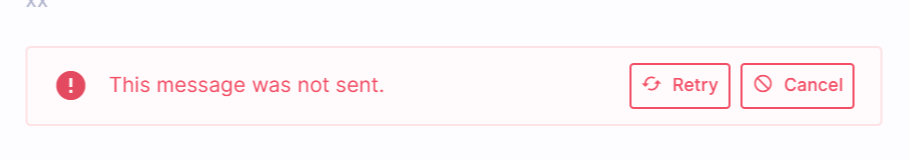 If, after reconnecting the integration as described at the beginning of this article, you're still receiving an error message, it's most likely that your page has been blocked from sending messages to customers by Facebook. This can happen if you sent too many messages to customers recently, or if too many of those customers blocked your page or identified it as spam.
If, after reconnecting the integration as described at the beginning of this article, you're still receiving an error message, it's most likely that your page has been blocked from sending messages to customers by Facebook. This can happen if you sent too many messages to customers recently, or if too many of those customers blocked your page or identified it as spam.
It's also possible that the comment you're trying to reply to was deleted. Go to your page's inbox in Facebook, and try to reply to customers from there.
Facebook pages are missing when you click on the Login with Facebook button during the integration setup
If some pages aren't showing up when you try to connect them to Gorgias and you're logged into the correct Facebook account, try the following:
1. Go here.
2. Find the Gorgias app on the list and click on it - a modal should open.
3. Make sure all the check-boxes are checked there, if not, check the missing ones.
4. Click Save and try to add your Facebook pages again.
I can't reply to Instagram comments (Error message: This API call does not support the requested response format)
If you're getting this error, it most likely means Instagram's automated system has considered your comment or reply as spam.
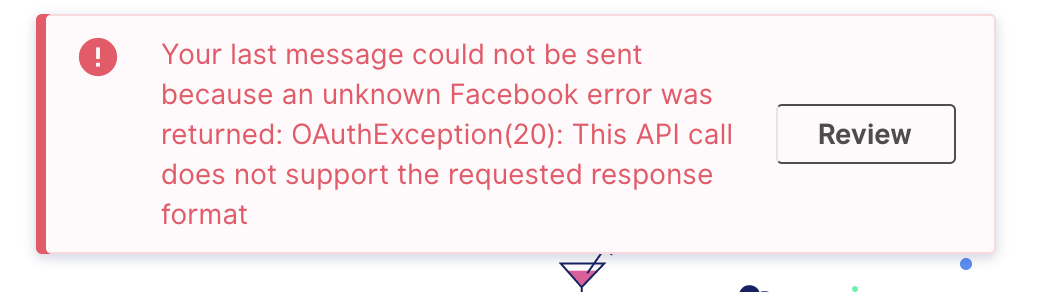
Some tips to avoid this in the future:
- Try to modify your comment, change the wording, rephrase it, etc.
- Avoid using the same reply to multiple comments - it can be considered an automated reply
- Avoid using very short replies, or replies consisting of smileys only
The other reason might be that you've mentioned someone in your post whose privacy settings don’t allow or limit mentions.
Messenger tickets are being pulled as closed
This is intended behavior when a ticket is created with a bot reply because we assume this was handled already and don't want it clogging your Views.
Can't access Facebook comments through Gorgias
If the option go to comment in Gorgias is directing to the whole post rather than a specific comment and if this is the case for all Facebook comment tickets please try switching over to the latest Facebook interface.
If this is happening just for some of the comments that weren't deleted, clearing browser cache and cookies can help as well.
Comments from Instagram Reels and IGTV aren't creating tickets in Gorgias
Currently, comments from Reels and IGTV aren't supported.
I've granted all of the required permissions, but I'm still getting a Permissions error when I try to reply to tickets
Try the following troubleshooting steps:
1. Try to reconnect the integration.
2. If the issue persists, try to comment from Facebook on one of the posts on the relevant page.
3. If you can't comment and have an error message saying Page Publishing Authorization is needed, then you'll need to follow these steps to fix the issue.
4. Once you have acquired Page Publishing Authorization, the integration should be functional (no need to reconnect again).
We can't integrate Instagram/Facebook e-commerce/commerce Manager powered by Meta
Currently, this isn't supported.
